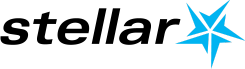Anyone considering a move to SharePoint online and still reporting using SSRS will know that there is no direct integration between the two. And if you are looking at migrating some paginated reports it just got trickier.
At one of our clients, we have been in the process of decommissioning their SharePoint Server in favour of moving to SharePoint Online. Their existing implementation of SharePoint includes SSRS reports which SharePoint Online does not support.
For the past many weeks, the majority of the existing SSRS reports are either in the process of re-development or have already been re-developed for Power BI. With the need for paginated reports investigation began on the possible alternatives.
Microsoft’s recent introduction of Premium Per User (PPU) licensing for Power BI allows an organisation to license specific users for Power BI Premium features. This includes Power BI Paginated Reporting. Paginated Reporting in Power BI Premium allows the deployment of existing SSRS reports into a Premium Workspace for access to users with premium licenses.
Using a trial PPU licence, we tested such a deployment with some of the SSRS reports. It included a complex multi-page report designed for export and distribution as an excel document. It required some refactoring of the datasets but on the whole Paginated Reporting in Power BI allowed us to migrate existing SSRS reports. At the same time, it will help support current and future paginated reporting requirements.